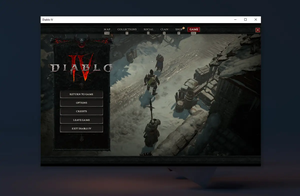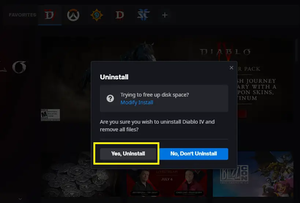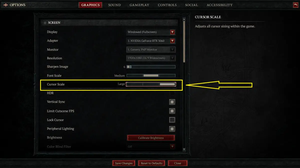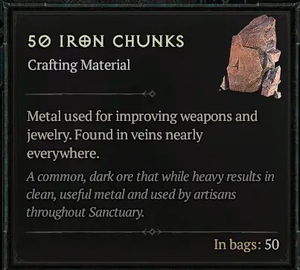At the time of writing, Diablo 4 supports 14 text languages and 13 speech languages. The text languages are Chinese (Simplified), Chinese (Traditional), English, French, German, Italian, Japanese, Korean, Polish, Portuguese (Brazil), Russian, Spanish, Spanish (Latin American), and Turkish. The voice languages are Chinese (Simplified), Chinese (Traditional), English, French, German, Italian, Japanese, Korean, Polish, Portuguese (Brazil), Russian, Spanish, and Spanish (Latin American).
Diablo 4 allows you to change the text language and the spoken language in 2 different ways: via the game setting menu and via the Battle.net launcher.
Change Diablo 4’s language in the game settings menu
You can only change the language in the character screen (before starting the game).
1. Press Esc to show the main menu and then select Options:
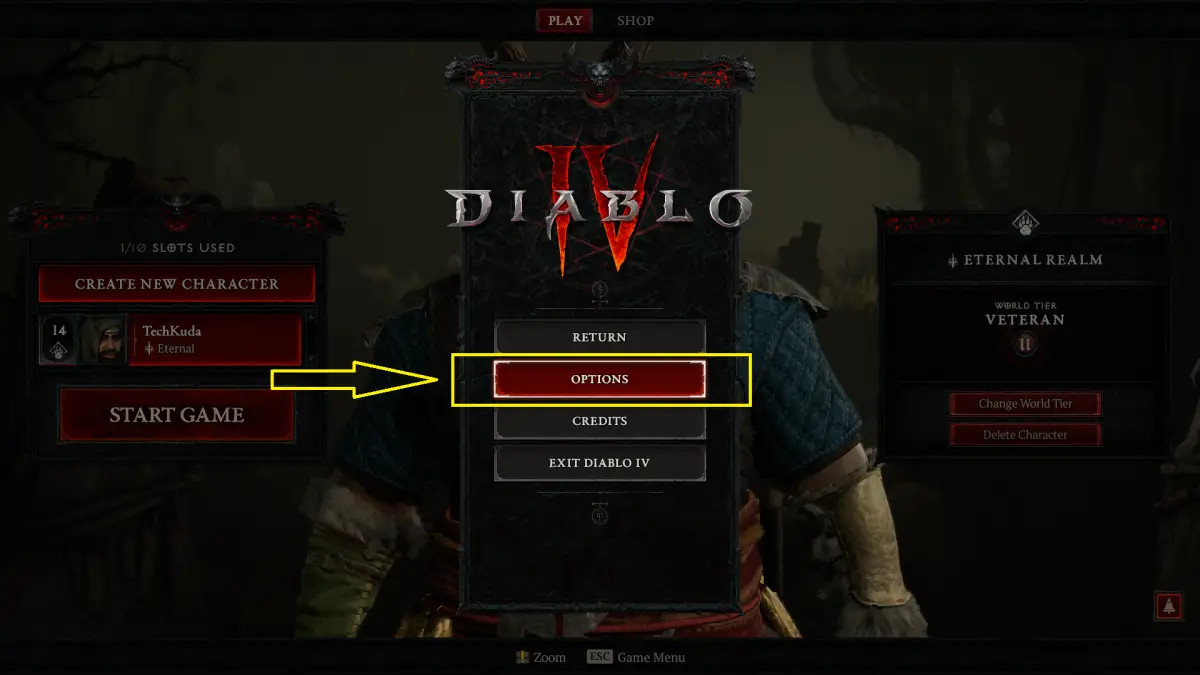
2. Navigate to the Sound tab and head to the Subtitles section. There, you will find 2 settings: Text Locale and Speech Locale. You can click on them to select your preferred language for the game text and voice audio:
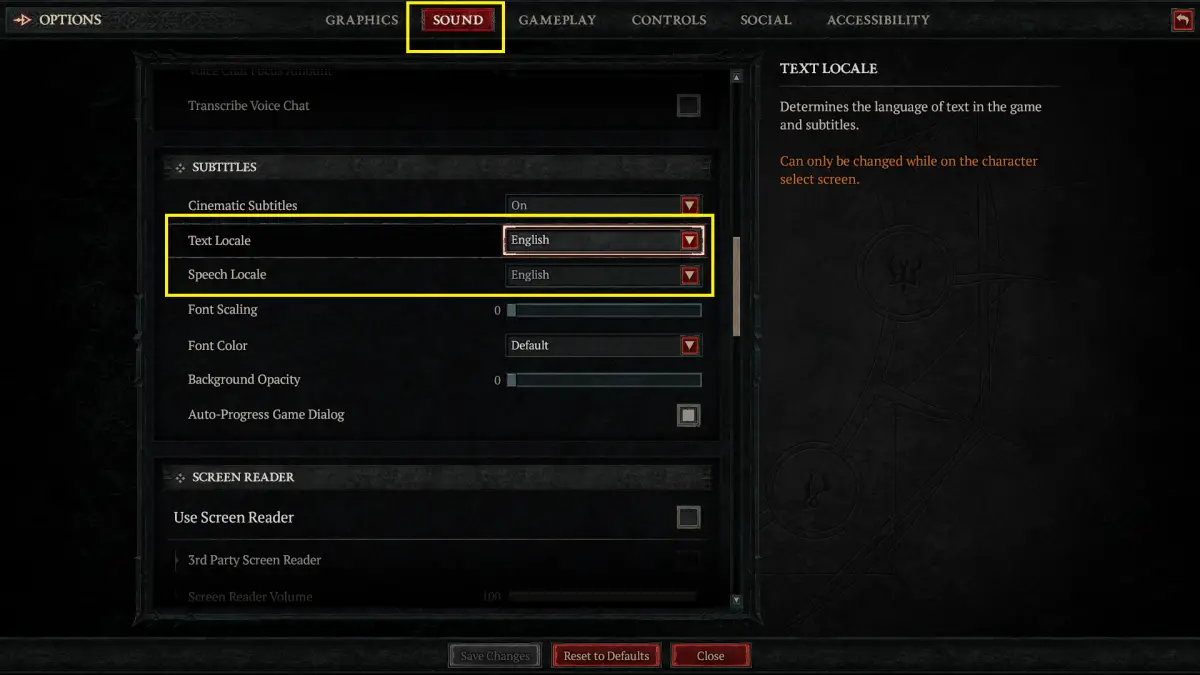
If the language you want to use is supported by Diablo 4 but doesn’t appear in the drop-down menu, you will have to download it via the Battle.net client (the second approach in this article).
3. Hit the Save Changes button to apply your settings:
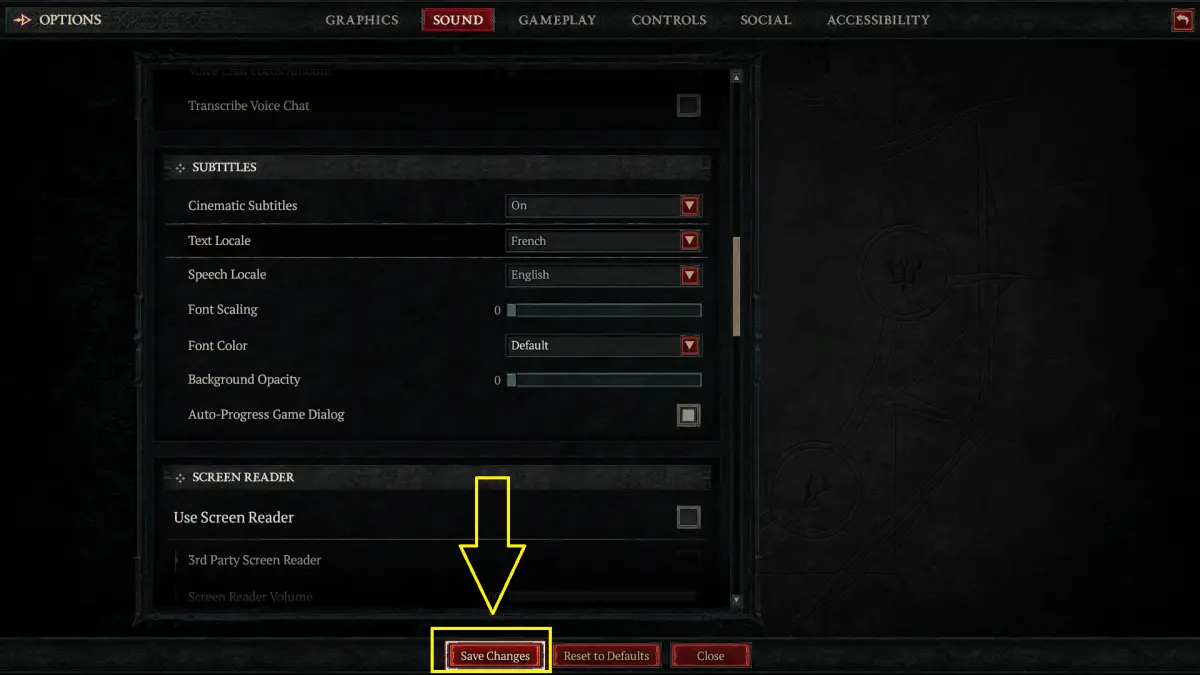
Change Diablo 4’s language in the Battle.net game launcher
1. If you’re playing the game, exit it and go to the Battle.net game launcher. Click on the gear icon next to the Play button. A menu will show up. Select Game Settings:
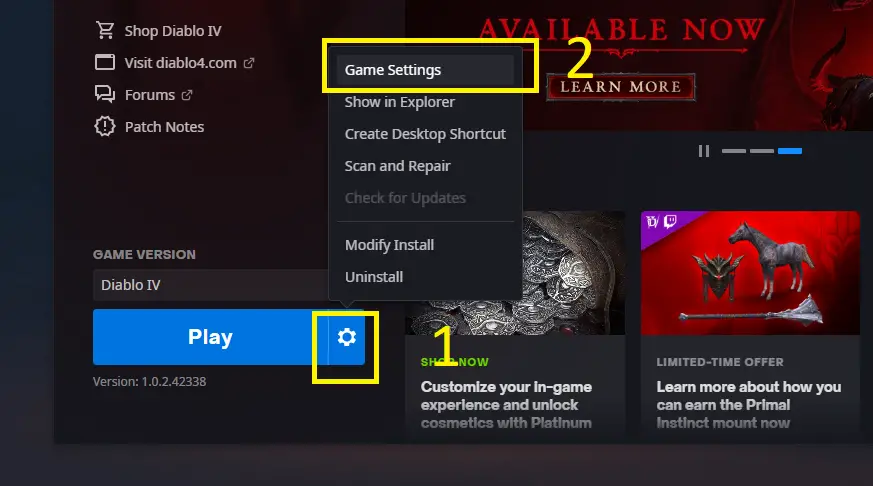
2. There are 2 settings here: text language and spoken language. Chose your desired text and audio language, then press the Done button.
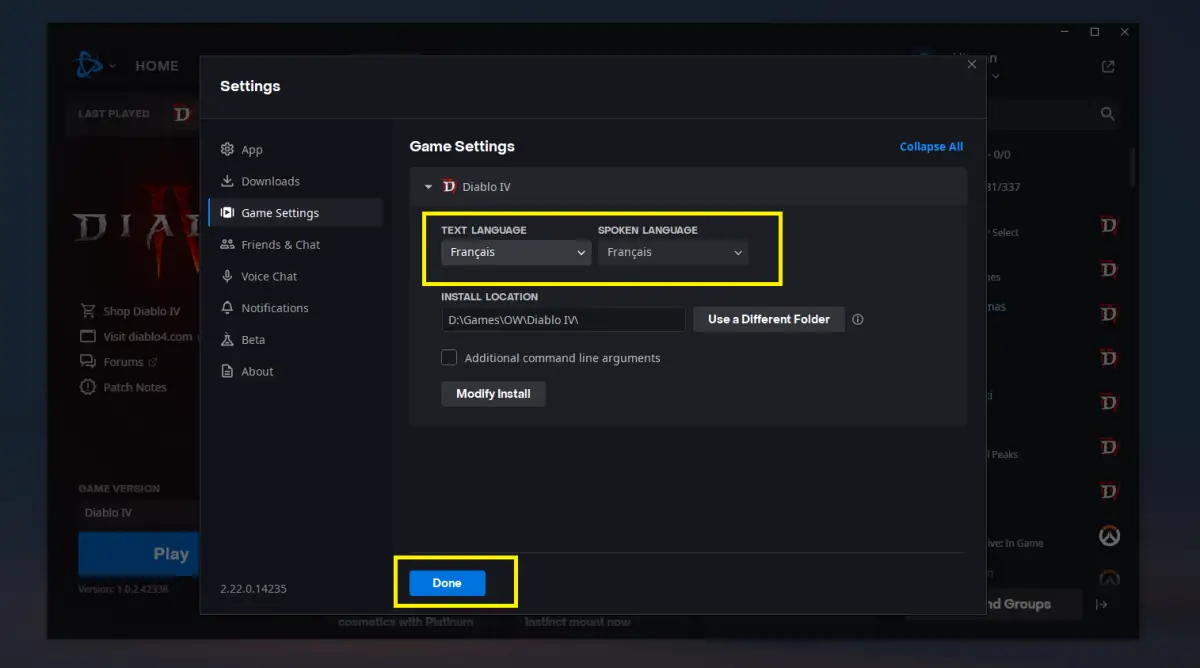
If the chosen language hasn’t been downloaded yet, the game will require a small update. Don’t worry. You won’t have to download lots of files. Only data related to the language you selected will be downloaded, and therefore the waiting time will not be long.