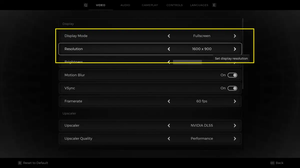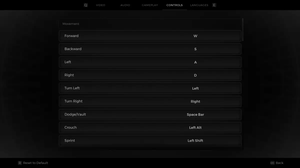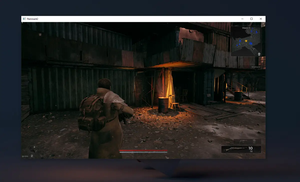FPS means Frames Per Second, which is a measure of how many images your graphics card can display on your screen in one second. The higher the FPS, the smoother and more responsive a video game looks and feels. In Remnant 2, the FPS cap, or more precisely, the framerate cap, is a feature that limits the number of frames per second that your system can render on your screen. There are 3 options:
- Maximum 30 FPS: This can save power, reduce heat, and improve battery life on laptops or consoles. However, it can also make the game look choppy, laggy, or blurry. This option is only recommended for old PCs or laptops.
- Maximum 60 FPS: This can provide a balance between performance and quality, as most displays have a refresh rate of 60 Hz or higher. This means that your display can show up to 60 frames per second without screen tearing or stuttering. However, it can also limit your potential FPS if your hardware can handle more than 60 FPS.
- Unlocked framerate cap: With this option, FPS will not be limited by the game but only depends on the hardware of your gaming rig and the maximum frequency of your monitor. It can make the game look more fluid, responsive, and realistic, especially if you have high-end hardware and a high refresh rate display. However, in some cases, especially during brutal combat and intense boss fights, your FPS may be unstable and drop heavily.
Below are the steps to change the framerate cap in Remnant 2:
1. Navigate to the Options menu:
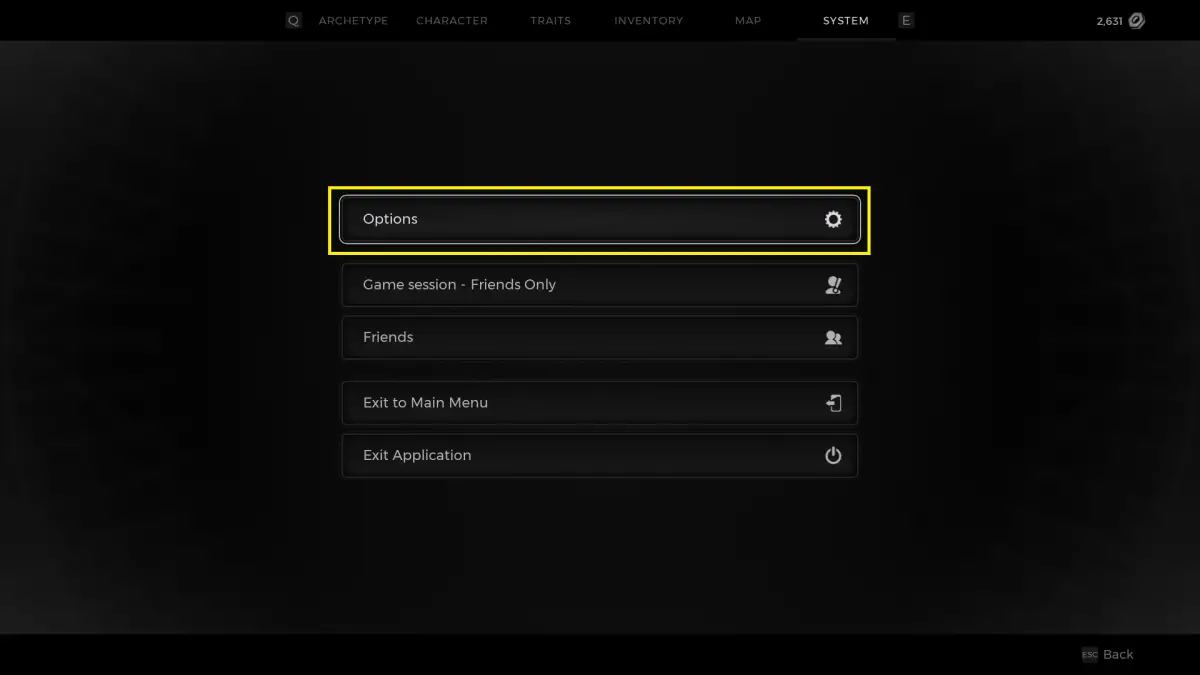
2. Select the Video tab and head to the Framerate option. Use the left and right arrows to set the framerate cap you desire:
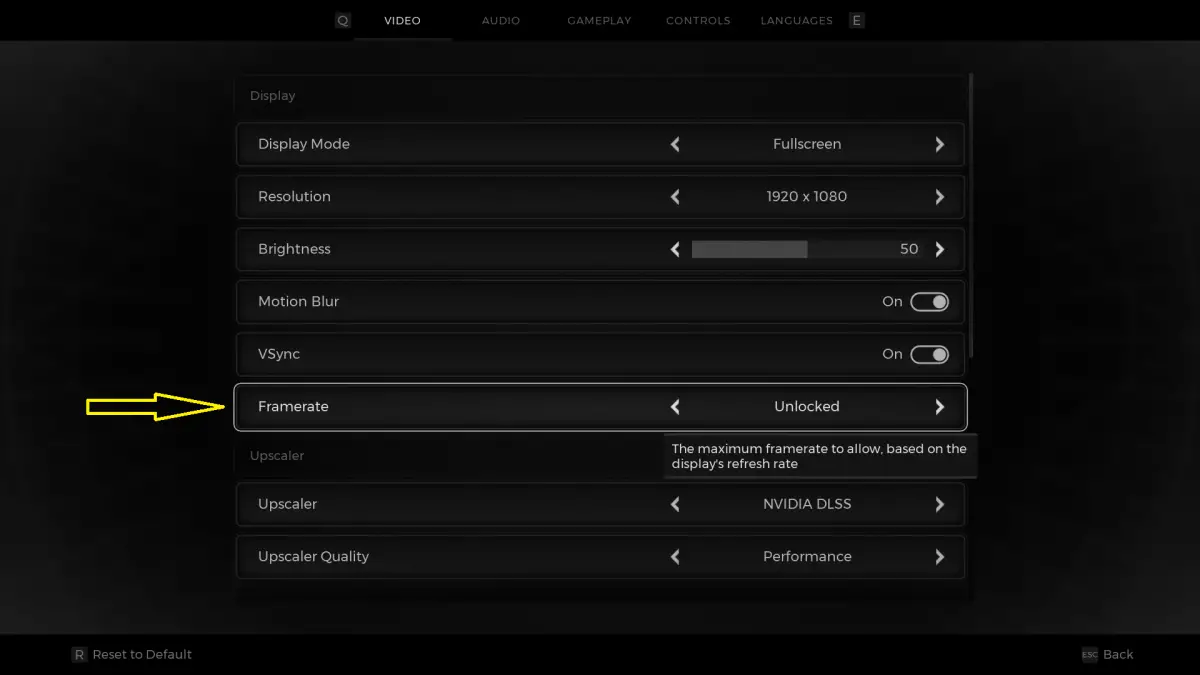
I can run Remnant 2 on my PC (with a 3060 RTX) at around 120 – 155 FPS):

Hope this helps. Happy shooting & have fun in Ward 13 and the apocalypse world of Remnant 2!