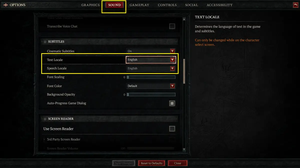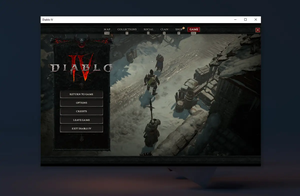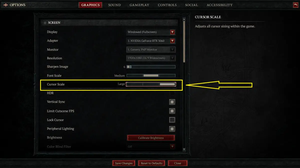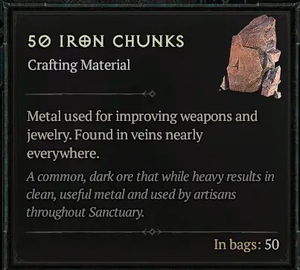The size of Diablo 4 on PC is really big (approximately 90GB). If you’re getting bored with the game and want to reclaim free disk space to install other games, you can completely remove Diablo 4 from your computer by following the steps listed below:
1. Open the Battle.net launcher and go to the Diablo 4 page.
2. Click on the gear icon next to the Play button, then select Uninstall from the menu:
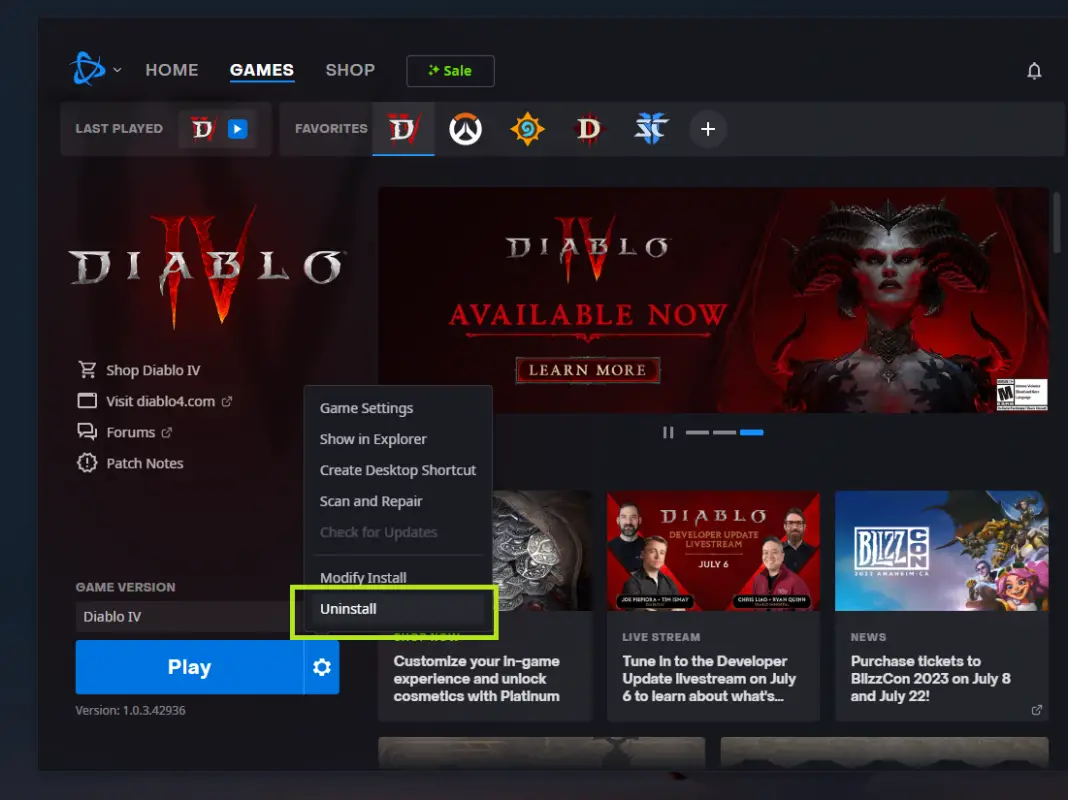
3. A confirm dialog will show up to make sure that you don’t accidentally delete the game. Click on the Yes, Uninstall button to continue.
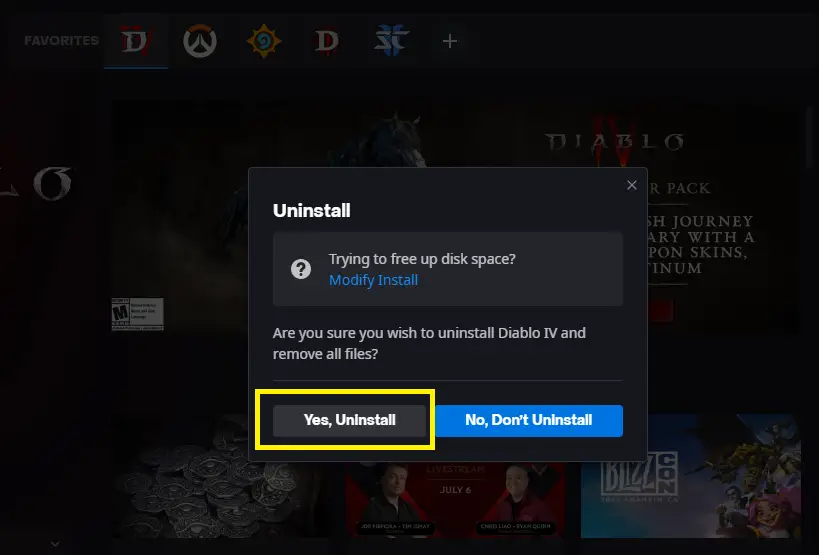
The uninstalling process will take a dozen seconds to a couple of minutes. We aren’t done yet. There’re a few things left.
4. There are some remnants of Diablo 4. Their sizes are small (less than 1MB). You can manually delete them if you want. The default locations of the folders are:
- Game folder:
C:\Program Files (x86)\Diablo IV - Documents folder:
C:\Users\YourUserName\Documents\Diablo IV(don’t forget to replaceYourUserNamewith your actual user name on your computer).
Done!