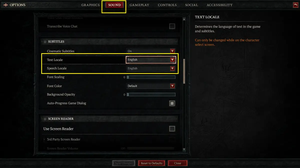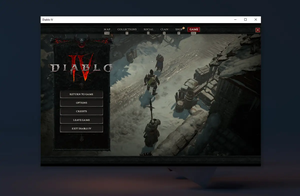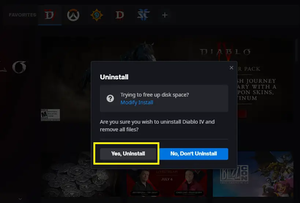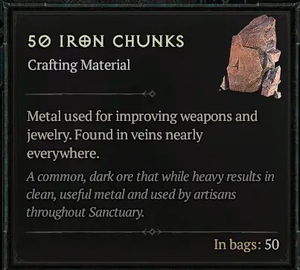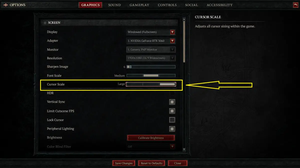Diablo 4’s in-game background music is pretty nice, but if you find it doesn’t suit your taste or you simply want to listen to music from Youtube or Spotify while playing the game, then you can turn it off. This step-by-step guide will help you.
1. Open the game menu and select Options:

2. Select the Sound tab from the top bar. Under the Volume section, drag the Music Volume slider to the left until it reaches zero. See the screenshot below for more clarity:

3. Your settings will not be saved automatically. Click on the Save Changes button to finalize the process.
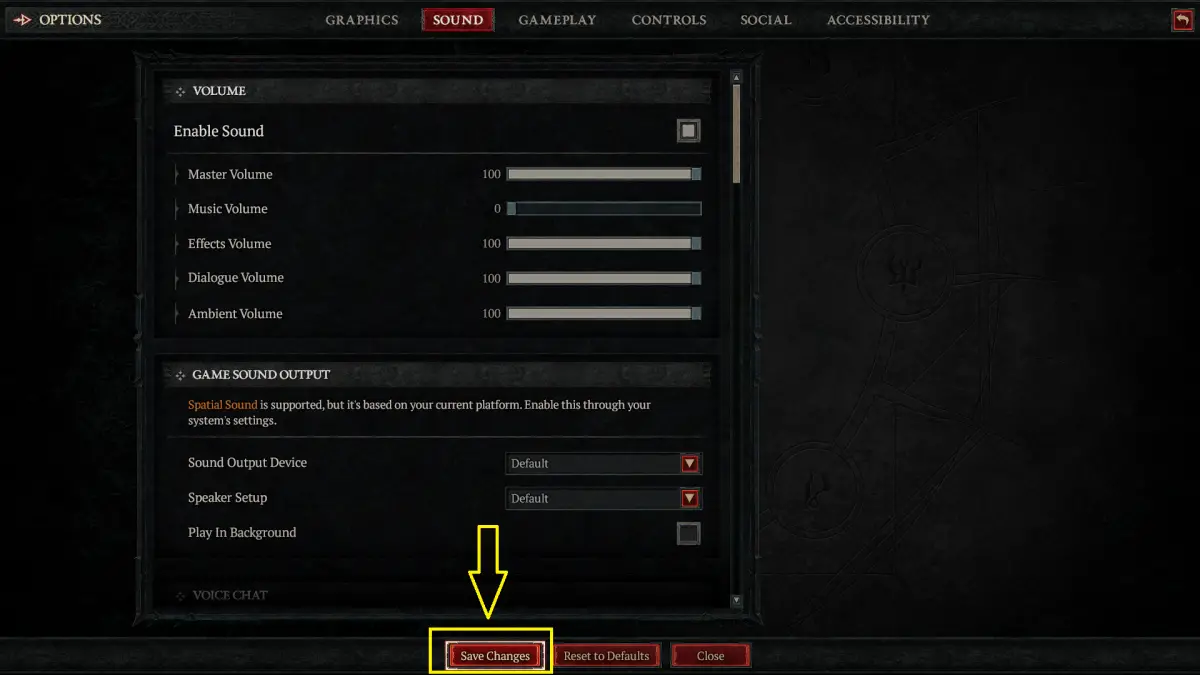
Done!