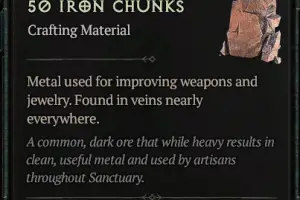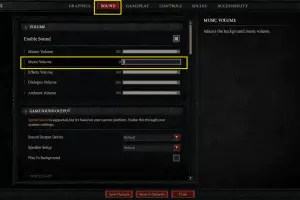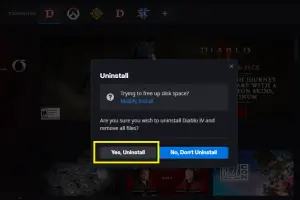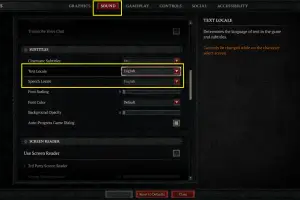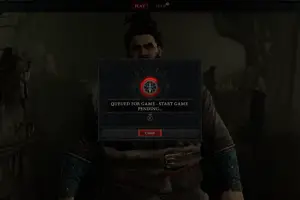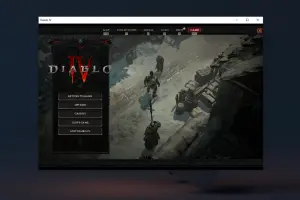Below are the keyboard controls for Diablo 4 on PC, organized by sections.
General
| Action | Key |
|---|
| Character Panel | C |
| Class Panel | Shift + C |
| Skill Assignment Flyout | S |
| Skill Tree Panel | Shift + S |
| Abilities Panel | A |
| Map | Tab |
| Journal Panel | J |
| Shop | P |
| Collections Screen | Y |
| Social Screen | O |
| Clan Screen | N |
Gameplay
| Action | Key |
|---|
| Move / Interact / Basic Skill Slot / Core Skill Slot | Left Mouse |
| Skill Slot 1 / Mount Combat Dismount | 1 |
| Skill Slot 2 | 2 |
| Skill Slot 3 | 3 |
| Skill Slot 4 | 4 |
| Use Potion | Q |
| Evade / Spur Mount | Space |
| Town Portal | T |
| Action Wheel | E |
| Mount / Dismount | Z |
| Hold Position | Shift |
| Fast Quest Track | R |
| Force Interact | F |
System
| Action | Key |
|---|
| Open Game Menu | Esc |
| Toggle Framerate Counter / Latency Display | Ctrl + R |
| Take an in-game screenshot | Windows + Print Screen, Print Screen |
| Master Volume Up | Ctrl + = |
| Master Volume Down | Ctrl + – |
| Toggle Sound | Ctrl + M |
| Report Bug | Ctrl + B |
Chat
| Action | Key |
|---|
| Open Chat Input | Enter |
| Clear Chat Input | Esc |
| Quick Message | Ctrl + Shift + R |
| Reply to the Last Wihsper | Shift + R |
| Cycle Chat Targets | Tab |
| Page Up Chat | Page Up |
| Page Down Chat | Page Down |
| Next Chat Tab | Ctrl + Tab |
| Previous Chat Tab | Ctrl + Shift + Tab |
| Reset Chat Mode | X |
Character Creation
When in the character creation screen, you can use the following controls for more convenience:
| Action | Key |
|---|
| Zoom In | Mouse Wheel Up |
| Zoom Out | Mouse Wheel Down |
| Show / Hide Armor | E |
| Randomize All | R |
| Back to Body Type | Esc |
How to Change Key Bindings?
You can change the default key bindings by going to Options > Controls:
Hope this helps. Enjoy the game & have a nice day!